***************************************************************
CONTENTS
1. COLOURED TEXT.
2. BINDS.
2a. WHAT ARE BINDS.
2b. CHAT BINDS.
2c. VOICECHAT BINDS.
2d. TEAM VOICECHAT BINDS.
3. BINDABLE KEYS.
4. VOICECHAT COMMANDS.
5. TEXT SHORTCUTS.
***************************************************************
1. COLOURED TEXT
All text in the game can be coloured mostly to make your name stand out
but also any text binds can be coloured too.
To use colour's in text you must first use this symbol ^
this tells the game that the next letter thats used will be a colour code.
^(number or letter of color)(text to color)
^1Exam^4ple will show up as; Example
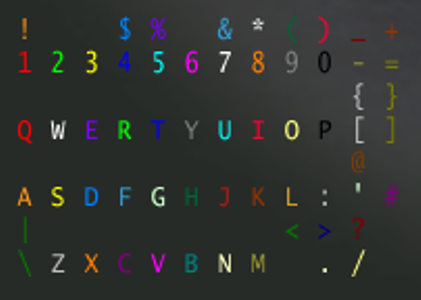
2. BINDS
2a. WHAT ARE BINDS
Binds allow you to attach a command or chat to a certain key. To create a bind you must
input it into the console which can be accessed with the `(tilde) key. Once input in the
console your bind becomes permenant until you bind the key to another command.
All commands entered into the console must be started with the \ key, if you dont
use this the game will use the text in the console as chat and it'll show in the chat area.
example = \bind x "say hi guys"
2b. CHAT BINDS
To create a bind using regular text we use the say command.
(for example saying hi to your team mates)
bind (key to use for the bind) "say (chat text goes in here)"
bind x "say hi guys" = would say "hi guys" in the chat area
To then add colour to the text we use this
bind x "say ^1hi guys" = will colour the "hi guys" red
2c. VOICECHAT BINDS
To create a bind using voicechat use the vsay command then the voicechat command.
(for example shouting hi when you enter the server)
bind (key to use for the bind) "vsay (voicechat command goes in here)"
bind x "vsay hi" = would shout "hi!" with the voice chat
Further to this we can change the text that is displayed when the voicechat sounds. Not ETmain or ETpro.
bind (key to use for the bind) "vsay (voicechat command goes in here) (replacement text goes in here)"
bind x "vsay hi Hey Hey" = would shout "hi!" in the voice chat and display Hey Hey in the chat area
bind x "vsay medic ^1Come heal me!" = would shout "Need a medic" in the voice chat and
display Come heal me! in the chat area
2d. TEAM VOICECHAT BINDS
To limit who hears your chat to your own team or fireteam use the vsay_team command.
(for example shouting for a medic without telling the opposite team your close to death)
Use vsay for a global message - it will show up in cyan and everyone will hear it.
Example. bind x "vsay onmyway"
Use vsay_team for a team message - it will show up in green and everyone on your team will hear it.
Example. bind x "vsay_team onmyway"
Use vsay_buddy [class number][number of players][list of players' fireteam IDs] [vsay string]
- sends a voice chat to the entire team - it will show up in yellow to the recipients.
Example. bind x "vsay_buddy -1 0 needbackup"
3. BINDABLE KEYS
These are the keys you can use for your binds.
Alphabet: A-Z
Numbers: 0-9
Function keys: F1-F12
Punctuation: -[]/''.,;~= SPACE, TAB, SHIFT, CTRL, ALT, ENTER, BACKSPACE, PAUSE
Arrow keys: UPARROW, DOWNARROW, LEFTARROW, RIGHTARROW
INS, HOME, PGUP, DEL, END, PGDN
Numeric keypad: KP_HOME, KP_SLASH, *, KP_MINUS, KP_UPARROW,
KP_DOWNARROW, KP_LEFTARROW, KP_RIGHTARROW,
KP_PGUP, KP_5, KP_PLUS, KP_ENTER, KP_END,
KP_PGDN, KP_INS, KP_DEL
Left mouse button: MOUSE1
Right mouse button: MOUSE2
Middle mouse button: MOUSE3
More mouse buttons: MOUSE4/MOUSE5 (some mice have extra buttons)
Mousewheel up: MWHEELUP
Mousewheel down: MWHEELDOWN
4. VOICECHAT COMMANDS
This is a complete list of the voicechat commands you can use in your binds
example = bind KP_ENTER "vsay PathCleared"
1.Statements.
11 - Path cleared. - PathCleared
12 - The enemy is weakened. - EnemyWeak
13 - All clear. - AllClear
14 - Incoming! - Incoming
15 - Fire in the hole! - FireInTheHole
16 - I'm defending. - OnDefense
17 - I'm attacking. - OnOffense
18 - Taking fire! - TakingFire
19 - Mines cleared. - MinesCleared
10 - Enemy in disguise. - EnemyDisguised
2. Requests.
21 - Medic! - Medic
22 - I need ammo! - NeedAmmo
23 - I need backup! - NeedBackup
24 - We need an engineer! - NeedEngineer
25 - Cover me! - CoverMe
26 - Hold fire! - HoldFire
27 - Where to? - WhereTo
28 - We need Covert Ops! - NeedOps
3. Commands.
31 - Follow me! - FollowMe
32 - Let's go! - LetsGo
33 - Move! - Move
34 - Clear the path! - ClearPath
35 - Defend our objective! - DefendObjective
36 - Disarm the dynamite! - DisarmDynamite
37 - Clear the mines! - ClearMines
38 - Reinforce the offense! - ReinforceOffense
39 - Reinforce the defense! - ReinforceDefense
4. Talk.
41 - Yes! - Affirmative
42 - No! - Negative
43 - Thanks a lot! - Thanks
44 - You're welcome. - Welcome
45 - Sorry! - Sorry
46 - Oops! - Oops
5. Global.
51 - Yes! - Affirmative
52 - No! - Negative
53 - The enemy is weakened. - EnemyWeak
54 - Hi! - Hi
55 - Bye. - Bye
56 - Great shot! - GreatShot
57 - Yeah! - Cheer
581 - Thanks a lot! - Thanks
582 - You're welcome. - Welcome
583 - Oops! - Oops
584 - Sorry! - Sorry
585 - Hold your fire! - HoldFire
586 - Good game! - GoodGame
7. Objectives.
71 - Command acknowledged! - CommandAcknowledged
72 - Command declined! - CommandDeclined
73 - Command completed! - CommandCompleted
74 - Destroy the primary objective! - DestroyPrimary
75 - Destroy the secondary objective! - DestroySecondary
76 - Destroy the construction! - DestroyConstruction
77 - Construction underway! - ConstructionCommencing
78 - Repair the vehicle! - RepairVehicle
79 - Destroy the vehicle! - DestroyVehicle
70 - Escort the vehicle! - EscortVehicle
Bindable statements are not available through quick chat.
I'm a soldier - IamSoldier
I'm a medic - IamMedic
I'm an engineer - IamEngineer
I'm a field ops - IamFieldOps
I'm a covert ops - IamCovertOps
Attack! - FTAttack
Fall back! - FTFallBack
Cover me! - FTCoverMe
Disarm the dynamite! - FTDisarmDynamite
Fall back! - FTFallBack
Soldier, covering fire! - FTCoveringFire
Deploy mortar! - FTMortar
Heal the squad! - FTHealSquad
Heal me! - FTHealMe
Revive team mate! - FTReviveTeamMate
Revive me! - FTReviveMe
Destroy objective! - FTDestroyObjective
Repair objective! - FTRepairObjective
Construct the objective! - FTConstructObjective
Deploy landmines! - FTDeployLandmines
Disarm landmines! - FTDisarmLandmines
Call airstrike! - FTCallAirStrike
Call artillery! - FTCallArtillery
Call mortar barrage! - FTMortarBarrage
Resupply squad! - FTResupplySquad
Resupply me! - FTResupplyMe
Explore area! - FTExploreArea
Explore at co-ordinates! - FTExploreAtCoordinates
Destroy satchel objective! - FTSatchelObjective
Infiltrate! - FTInfiltrate
Go undercover! - FTGoUndercover
Provide sniper cover! - FTProvideSniperCover
Meet at waypoint! - FTMeetWaypoint
Attack waypoint! - FTAttackWaypoint
Defend waypoint - FTDefendWaypoint
5. TEXT SHORTCUTS
shortcuts are available only on shrubbot servers (Shrub, ETpub and Jaymod).
example = bind x "say I have [s] health left, come heal me!!!"
[a] - last person who gave you ammo
[d] - last person who killed you
[h] - last person who gave you health
[k] - last person you killed
[l] - your current location
[n] - your name
[r] - last person who revived you
[p] - teammate you are pointing at
[s] - your health
[w] - weapon you are currently holding
[t] - ammo for current weapon
NavigatoR
